Introduction to ELK Stack
The ELK Stack is a powerful set of open-source tools used for searching, analyzing, and visualizing log data in real time. The name ELK is derived from its three core components: Elasticsearch, Logstash, and Kibana. Together, they provide a centralized platform for managing massive amounts of data from diverse sources.
In today’s DevOps and observability-driven world, managing and understanding log data is crucial for application performance, infrastructure health, and security. The ELK Stack offers a flexible, scalable solution to this challenge.
Components of the ELK Stack
Elasticsearch
Elasticsearch is the heart of the ELK Stack. It’s a distributed, RESTful search and analytics engine that stores log data and makes it searchable.
- Core functionality: Full-text search, indexing, filtering, and real-time querying
- Data storage: Stores logs and metadata in schema-less JSON documents
- Scalability: Easily scales horizontally across nodes
Logstash
Logstash is a server-side data processing pipeline that ingests data from multiple sources, transforms it, and sends it to Elasticsearch.
- Data collection: Supports inputs from logs, metrics, databases, and more
- Transformation: Uses filters (like grok, mutate, geoip) to parse and enrich data
- Plugins: Highly extensible with input, filter, and output plugins
Kibana
Kibana is the visualization layer of the stack.
- Data visualization: Build custom dashboards and visualizations using Elasticsearch queries
- Monitoring: View real-time trends, spikes, and outliers in your log data
- Dev tools: Provides a query interface, API tester, and built-in management features
Beats
Although not part of the acronym, Beats are a key addition to the ELK Stack.
- Lightweight shippers: Installed on endpoints to forward data to Logstash or Elasticsearch
- Common Beats:
- Filebeat (logs)
- Metricbeat (metrics)
- Packetbeat (network data)
- Auditbeat (audit data)
How ELK Stack Works Together
The ELK Stack follows a clear data flow:
- Data Collection: Beats or other sources forward logs to Logstash.
- Transformation: Logstash parses and enriches the data.
- Indexing: The processed data is sent to Elasticsearch, where it is indexed and stored.
- Visualization: Kibana accesses Elasticsearch to create dashboards and perform queries.
Integrating Beats with Logstash and Elasticsearch
Beats can ship data directly to Elasticsearch or route it through Logstash for filtering. Routing through Logstash allows for more complex processing and enrichment before indexing.
Real-Time Analytics and Monitoring
The ELK Stack is ideal for real-time log analytics. As soon as data enters Elasticsearch, it becomes instantly available in Kibana for querying, alerting, and visualization.
Benefits of Using ELK Stack
Centralized Log Management
Aggregate logs from multiple sources in one place for simplified analysis and faster debugging.
Scalability and Flexibility
Easily scale across multiple nodes. Supports structured and unstructured data formats.
Open Source Community and Support
A vibrant ecosystem with frequent updates, community plugins, and extensive documentation.
Extensible and Customizable
Add custom ingest pipelines, filters, dashboards, and integrate with third-party tools.
Use Cases of ELK Stack
Application Performance Monitoring
Track application logs to monitor latency, errors, and throughput.
Security and Compliance
Audit trails, access logs, and anomaly detection using visualizations and alerting.
Infrastructure Monitoring
Analyze server logs, CPU usage, and network events with Metricbeat and Kibana dashboards.
Business Analytics
Use logs as a data source for user behavior analysis, conversion tracking, and business KPIs.
Setting Up ELK Stack
While full deployment can be complex, here’s a simplified overview:
System Requirements
- Linux-based OS (Ubuntu/CentOS preferred)
- Java (for Logstash)
- Sufficient memory (at least 4–8 GB RAM recommended)
Configuration Best Practices
- Secure communication with TLS
- Use pipelines in Logstash for filtering
- Tag and enrich logs with metadata (e.g., environment, service)
- Create meaningful index patterns in Kibana
Best Practices for Using ELK Stack
Data Security and Privacy
- Enable role-based access control (RBAC)
- Use encrypted connections (TLS/SSL)
- Limit exposure of sensitive fields
Performance Optimization
- Use time-based indices
- Apply filters and mappings to minimize index bloat
- Use ingest pipelines for lightweight processing
Managing and Scaling ELK Stack
- Use Elasticsearch clusters for high availability
- Offload parsing to Beats when possible
- Monitor heap usage and disk space
Common Pitfalls to Avoid
- Over-indexing: Avoid too many small indices
- Unfiltered logs: Filter and enrich logs before indexing
- Lack of backups: Always snapshot critical data
Wrapping Up: Why ELK Stack Still Matters
The ELK Stack remains a cornerstone of log analytics in the DevOps world. It’s open-source, highly extensible, and proven at scale. With powerful search, filtering, and visualization capabilities, ELK enables teams to go from raw logs to actionable insights in real time.
Whether you're building a centralized log pipeline, monitoring performance, or securing your systems, ELK gives you the tools to do it all.
Want to simplify and optimize your telemetry pipeline?
Schedule a demo with Sawmills →











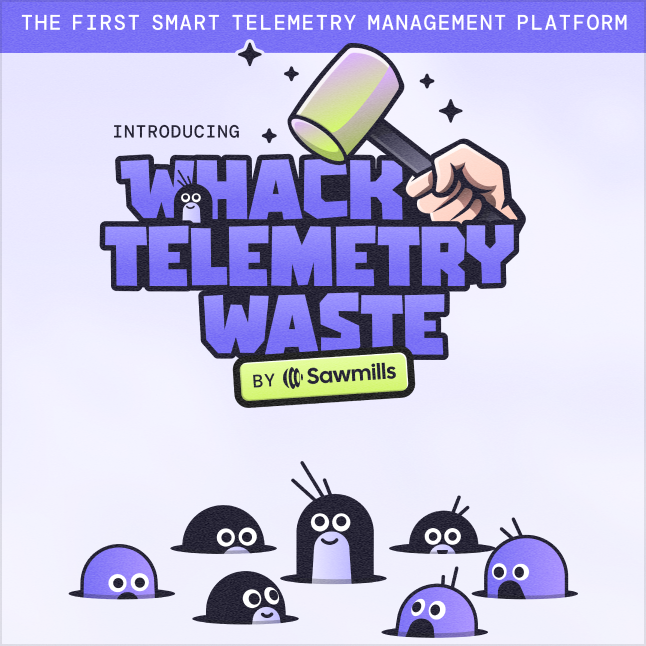
-1.png)