If you're shipping code in containers, scaling services in Kubernetes, or troubleshooting production issues at 2 a.m., telemetry isn’t just helpful—it’s foundational. DevOps telemetry is the stream of signals your systems emit. When instrumented properly, it’s your fastest way to understand what’s happening, why it’s happening, and how to fix it before customers notice.
Think of telemetry as the automated feedback loop that drives observability, reliability engineering, and intelligent automation.
What Is Telemetry in DevOps Workflows?
In DevOps, telemetry refers to real-time data collected from systems, applications, and infrastructure. It includes:
- Metrics (e.g., CPU usage, memory allocation, request duration)
- Logs (structured/unstructured event records)
- Traces (end-to-end request journey across microservices)
How Telemetry Powers Observability in DevOps
Let’s say your app latency spikes. Telemetry can show:
- Traces: Reveal the request spent 300ms in auth-service and 800ms in payment-service
- Metrics: Show CPU saturation at 95% during that time
- Logs: Confirm a recent config change doubled the number of DB connections
This triage story is only possible when telemetry is implemented at every layer: app, platform, and infrastructure.
In a real Kubernetes setup, you might use OpenTelemetry sidecars or daemonsets to forward telemetry to Prometheus + Loki + Tempo (Grafana stack). Here's an OpenTelemetry Collector snippet for routing all data:
exporters:
otlp:
endpoint: "tempo:4317"
tls:
insecure: true
Telemetry vs. Monitoring in DevOps: Why It Matters
Monitoring tells you a pod is down. Telemetry tells you why it’s down and what to fix. Imagine a CI pipeline where builds suddenly take 3× longer. A traditional monitor might alert on job timeout. Telemetry reveals that:
- A third-party package update slowed dependency resolution
- Memory pressure on your runners spiked during the same window
- Logs from the Docker daemon showed throttling events
With telemetry, you don’t just get a red light—you get the story.
Why DevOps Teams Rely on Telemetry: Key Objectives
- Incident response: During a production outage, traces can highlight the failing service and correlate with logs in milliseconds.
- Deployment validation: After a canary release, metrics reveal if error rates or latency degrade in the new version.
- Security tracing: Telemetry helps track the exact path of suspicious traffic, useful for threat analysis and PII compliance.
- SLO management: Define service-level objectives based on telemetry streams and trigger alerts when they drift.
Example: At one fintech company, latency SLOs were defined in Prometheus:
- alert: HighLatency
expr: histogram_quantile(0.95, rate(http_request_duration_seconds_bucket[5m])) > 1
When exceeded, it triggered a webhook to rollback the release via ArgoCD.
Common Pitfalls of Telemetry at Scale
1. High Cardinality Metrics That Blow Up Your Backend
Metrics with labels like user_id or path may seem harmless until they create thousands of unique time series. This overwhelms Prometheus and inflates costs. Use Sawmills to drop or aggregate high-cardinality labels before export.
2. Inconsistent Log Formats Across Teams
Different teams log differently, causing parsing issues and unreliable alerting. Normalize logs upstream using processors in Sawmills to ensure structure and consistency.
3. Logging Too Much Low-Value or Duplicate Data
Excessive debug logs and repeated errors create noise. Sawmills uses deduplication and dynamic sampling to keep only what's useful.
4. Partial or Broken Trace Instrumentation
If only your frontend or API gateway is instrumented, you lose visibility into downstream services. Use OpenTelemetry with full context propagation and monitor trace completeness.
5. Missing Contextual Metadata in Telemetry
Logs and metrics without tags like environment, version, or service are hard to act on. Enrich all telemetry with relevant metadata to speed up filtering and incident triage.
How Telemetry Shapes DevOps Culture
DevOps isn’t just pipelines and YAML—it's how teams work. Telemetry fosters shared accountability. When everyone can see what’s happening—across services, teams, and releases—you reduce finger-pointing and resolve issues faster.
Teams using telemetry well start every postmortem with “let’s look at the data,” not “who made the change.”
Telemetry Expert Tips
- Instrument early and consistently.
Start telemetry integration at the earliest stages of service development—don’t wait until an incident forces your hand. Use OpenTelemetry to standardize instrumentation across all services, ensuring that logs, metrics, and traces share context and flow into a unified observability stack from day one. - Use AI to detect waste and surface unseen issues.
Manual telemetry tuning is time-consuming and often reactive. Sawmills uses AI to detect high-volume anomalies, cardinality explosions, and unused data streams in real time—helping you preempt issues before they impact performance or budgets. - Route telemetry by business value, not just technical source.
All telemetry data is not created equal. Route logs and metrics based on how critical they are to operations: debug logs can go to low-cost storage, while production errors and security events should be prioritized for real-time analysis and alerting. - Monitor cardinality before it becomes a billing emergency.
High-cardinality metrics may look harmless at first—but once they hit scale, they can degrade performance and blow up your bill. Implement controls that cap or drop label dimensions with unbounded growth, and routinely audit your metric definitions for runaway series. - Attach meaningful metadata to every log, metric, and trace.
Telemetry is only useful when it carries context. Always tag signals with metadata like environment (dev,staging,prod), deployment version, and service owner—so you can filter, route, and act on them without guesswork during an incident or investigation.
Smart Telemetry Management
With Sawmills, you get AI-powered observability tooling that filters, routes, and enriches telemetry data before it overwhelms your stack. You define value. Sawmills enforces it, automatically. Ready to get clarity and control over your telemetry pipeline?
👉 Schedule a demo and start using telemetry to drive smarter DevOps.











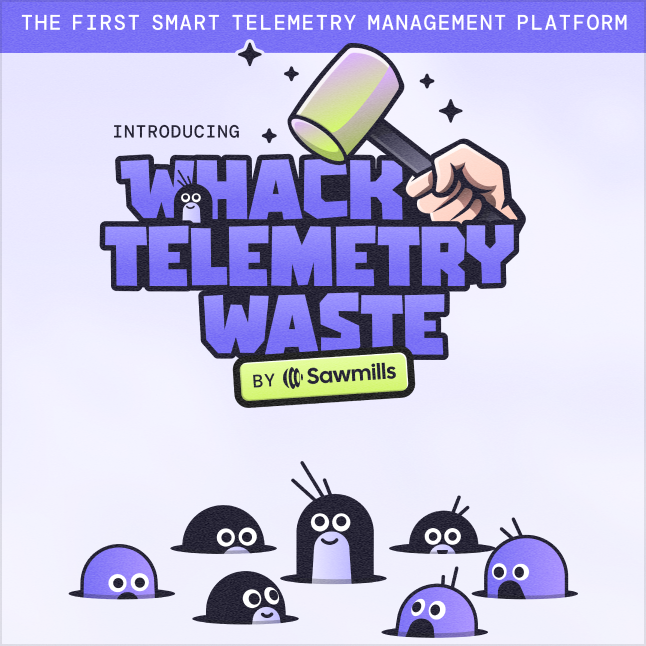
-1.png)